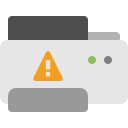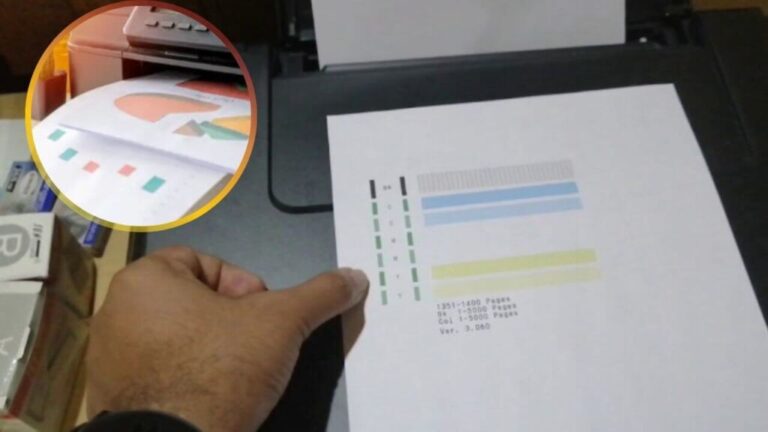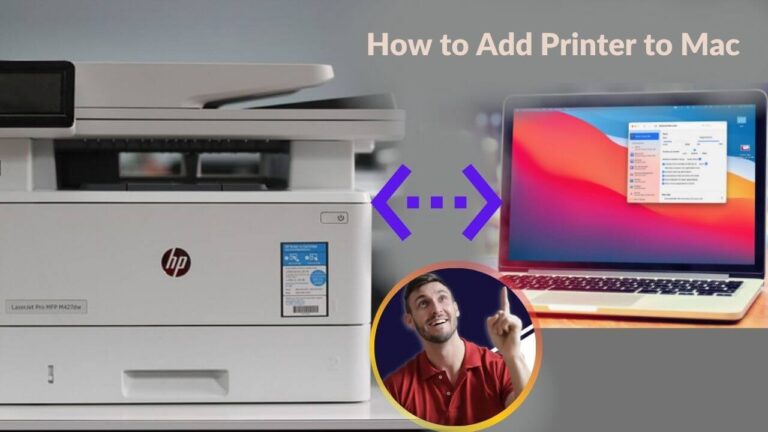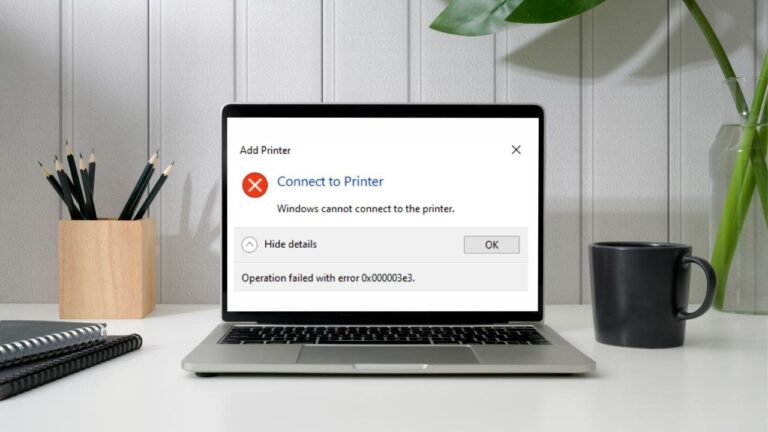Getting your 3D prints stuck on the bed after printing is a common issue. But while removing them, it’s also important not to damage the build surface. Here are some smart and simple ways to clean your 3D printer bed safely and effectively.
1. Use Gentle Force
Sometimes, you just need a little force to remove the print. Try holding the print firmly and gently twist or lift it off. If it’s stuck, you can tap it lightly using a rubber mallet, especially from the sides.
If your model isn’t fragile, this method can work well. Just be careful not to press too hard or damage the bed.
2. Use Thin, Flat Tools
Flat tools like spatulas or palette knives can help slide under the print to lift it. These tools are gentle and won’t usually scratch the surface. A razor blade can also be used but should be handled carefully.
Make sure you use a tool that fits between the bed and the print without scraping the surface too much. A damaged bed can affect future prints.
Not sure if this applies to your model? We might have more info based on your setup.
3. Use Heat and Cool Techniques
Temperature changes can make prints easier to remove. Once printing is finished, let the bed cool completely. As it cools, the material contracts and loosens the print.
For some materials like PLA or ABS, using a warm bed during removal helps. Just don’t overheat, and make sure the heating is safe for your printer type.
4. Use Alcohol or Warm Water
Solvents like isopropyl alcohol can help loosen prints, especially if glue or tape was used. Apply alcohol around the edges and let it soak in. It helps dissolve the bond and makes removal easier.
If glue was used, warm water can help soften it for cleaning.
5. Try the Dental Floss Trick
Believe it or not, dental floss works too! Slide the floss under the print, then move it side to side in a sawing motion. It’s a gentle way to lift prints without using sharp tools.
This method works well on most bed types, especially if the print is stuck at the corners or edges.
6. Use a Flexible Build Plate
If you want an easier fix, try getting a springy or flexible build surface. These plates can bend slightly, which helps the prints pop off with just a small twist.
They often attach using magnets and are available in different sizes online. It’s a great option if you want to avoid using tools or force altogether.
Final Thoughts
Each of these methods can help remove stuck prints and keep your printer bed in good condition. The right one for you depends on the printer type and material you’re using. From simple tools to flexible surfaces, you have plenty of choices.
You can also check out online videos or tutorials to see these techniques in action and learn more about caring for your 3D printer.
If you want more tips or product recommendations, feel free to visit our website for details!
Note: Still Stuck? It might depend on the specific printer model you're using.