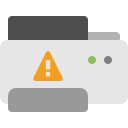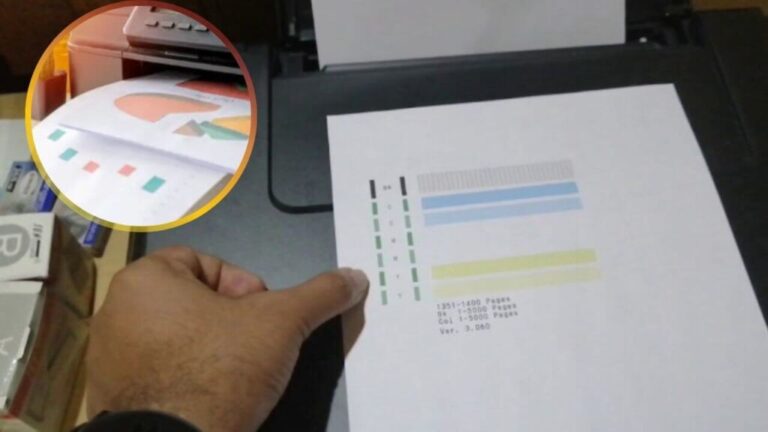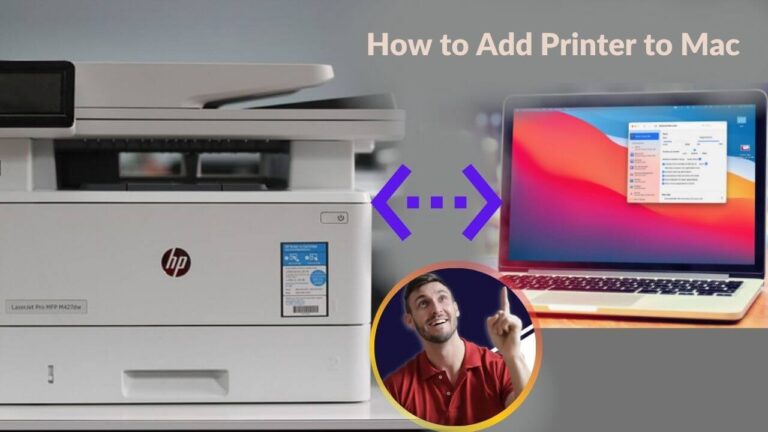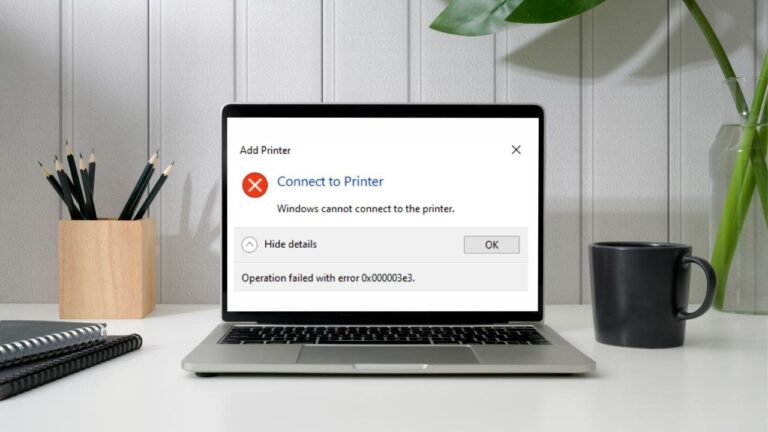3D printing opens up a world of creative possibilities. Whether you’re making a toy, phone case, tool, or something for home or work, picking the right 3D printer depends on what you need and how much you want to spend.
3D printers come in many types, sizes, and price ranges — from under $200 to several thousand dollars. They also use different printing technologies like FDM (Fused Deposition Modeling) and DLP (Digital Light Processing).
Whether it’s for personal or office use, this guide will help you understand the basics of 3D printing — the types of printers, materials, what to look for, and where the future of 3D printing might be headed. No matter your experience level, you’ll find helpful info here.
6 Things to Consider When Choosing a 3D Printer
1. Type of 3D Printing Technology
FDM (Fused Deposition Modeling):
The most common and beginner-friendly method. It works by melting plastic filament and layering it from the bottom up to build objects. It’s simple and affordable but may not give very fine detail.
SLA (Stereolithography):
Uses a liquid resin that hardens when hit with a laser. This method produces very detailed and smooth prints. It’s popular among designers and engineers but is more expensive and needs extra cleanup.
SLS (Selective Laser Sintering):
Uses a laser to melt powder (like plastic or metal) to form objects. It’s great for complex parts and strong, functional prints, but the machines are usually expensive and used more in industrial settings.
2. Materials You Want to Print With
3D printers use different materials, mostly types of plastic, each with its own use:
-
ABS: Strong and heat-resistant, good for professional use. It does release a strong smell when printing.
-
PLA: Made from plants, biodegradable and easy to use. Great for beginners and indoor items, but not great for outdoor use.
-
PETG: Food-safe and strong, but prints need sealing before using them with food. Good balance between strength and flexibility.
3. Object Size You Want to Print
Think about how big your prints will be. Printers have a build volume that tells you the maximum size they can handle — shown in mm or inches. If you plan to print large items, make sure your printer has enough space.
Most home printers are small to medium-sized and may not print as large as advertised due to limits in height (Z-axis), so always double-check.
4. Printing Speed
Faster printing isn’t always better. High-detail prints take more time. For example, printing a shoe takes longer than a simple model. Small nozzles give better quality but print slowly; large nozzles are faster but less detailed.
5. 3D Printer Software
You’ll need two types of software:
-
Slicer software (on your computer): Converts your 3D model into printable layers. Popular options include:
-
Cura – Free and beginner-friendly
-
Slic3r – Open-source with advanced settings
-
-
Firmware (on the printer): Controls how the machine runs. Many printers use Marlin firmware, but it varies by model. Check what your chosen printer supports.
6. Safety Features
Good 3D printers come with safety features. For example, FDM printers cool down automatically after printing or move the nozzle away when paused or out of filament. This helps prevent overheating and keeps the printer safe.
Final Thoughts
3D printing is more popular and affordable than ever. It’s an exciting and fast-growing tech that’s becoming easier to use for everyone. Before buying, keep these six points in mind to make the best choice for your needs.
Understand what you want to print — whether it’s for fun, work, or creativity — and pick a printer that matches those goals.
For more tips and detailed articles, check out our website.
Note: Still Stuck? It might depend on the specific printer model you're using.